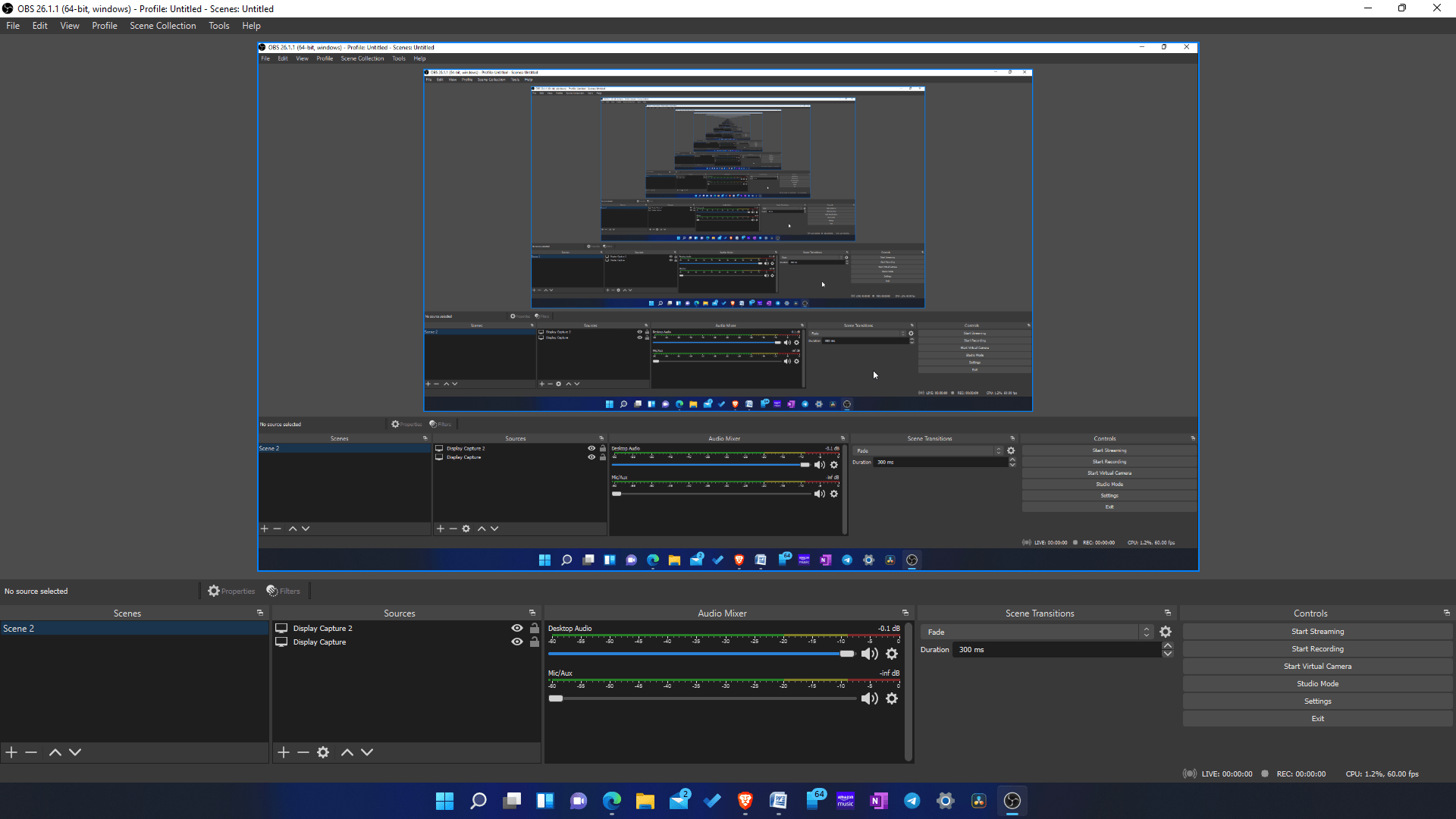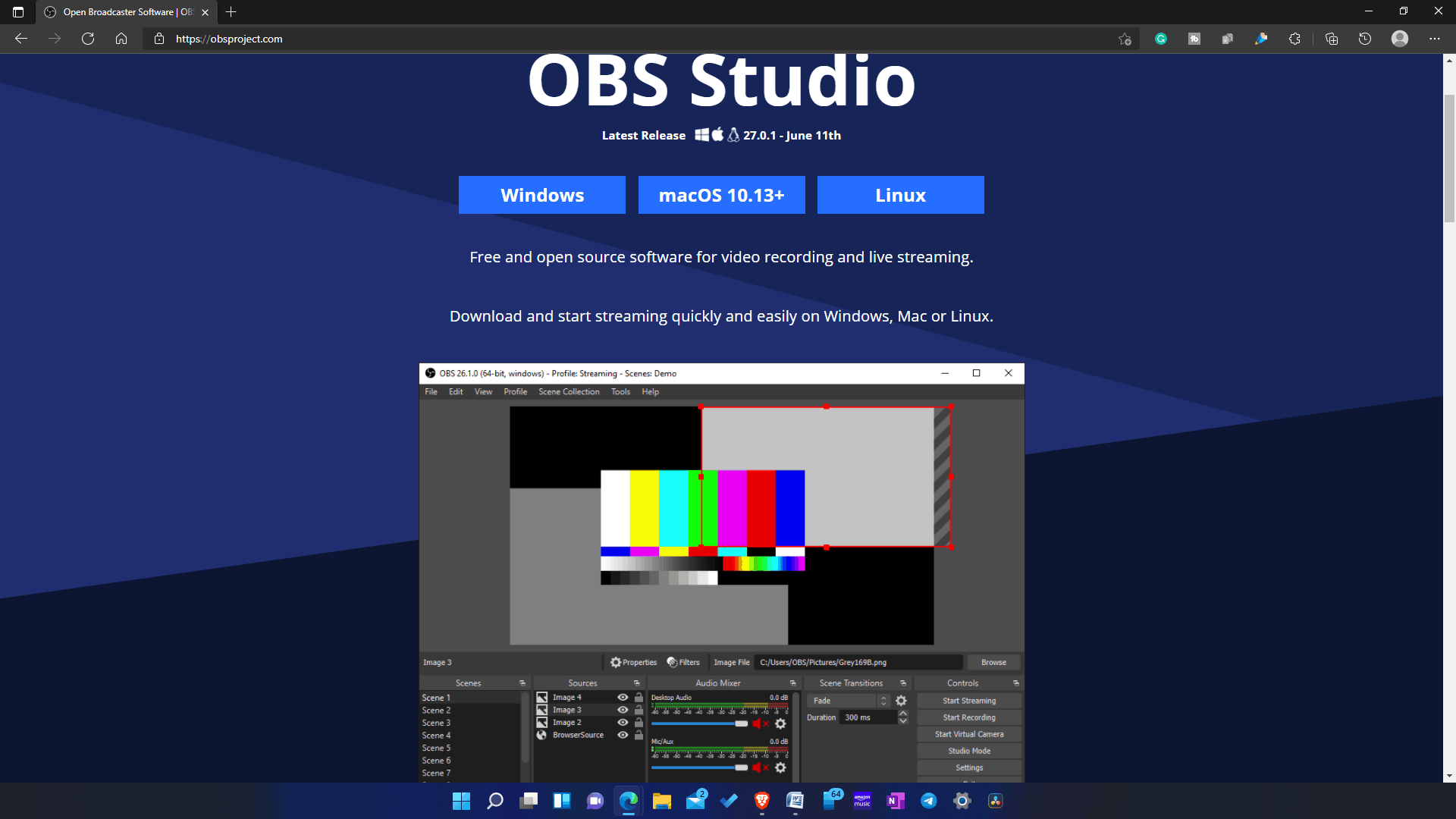About OBS Studio
1 About OBS Studio2 Features of OBS Studio2.1 OBS Studio for Windows 11 (Offline Installer)3 Download OBS Studio for Windows 11 & Mac 4 Final Words
Many people prefer using OBS studio for their streaming studio, one reason for that being it is open source. You can use this software to record videos and also do live streams. The application can be used on Windows PC, macOS, and Linux. You have to download the software, install it on your PC, and you are good to go. Comparing it to other alternatives, OBS studio brings more features than the others.
Features of OBS Studio
OBS Studio is packed with various features that make it one of the best free screen recording software to use. It has various features that you will see in premium software. Given below are some of the features of the OBS Studio-
Allows you to capture and mix high-performance real-time video and audio. You can create scenes on the platform that are made up of multiple sources, including text, browser window, webcams, capture cards, windows capture, text, and various others. You can set up an infinite number of scenes. Not only this, but you can easily switch between these scenes with the help of the custom transitions. OBS Studio includes an intuitive audio mixer. This audio mixer includes various pre-source audio filters like noise gate, suppression, and gain. VST plugin support allows you to take complete control of your audio. You can configure the software easily. You can easily add a new source, duplicate the already existing source, and adjust the sources’ properties. There is a settings panel using which you can access a wide array of configuration options to tweak every aspect of your recording. It has a modular Dock UI which allows you to re-arrange the layout as you want to. You can choose between various transitions, which you can use to switch between your scenes or even add your stinger video files. Users can set hotkeys for every action they want to perform. You can set hotkeys for actions like switching between scenes, starting or stopping streams, muting audio sources, and various others. There is a studio mode using which you can preview your scenes/sources before you go live. Using this, you can adjust your scenes or sources or even create a new one.The multiview feature allows you to get a high-level view of your production. Using this feature, you can monitor eight different screens and adjust them as per your preference.
OBS Studio for Windows 11 (Offline Installer)
You can download the original updated OBS Studio from the below link:
Download OBS Studio for Windows 11 & Mac
You can easily download the OBS Studio for your PC from the official website. Follow the steps given below to download OBS Studio for Windows and Mac.
Open the browser on your PC. Go to the official website of the OBS Studio on your browser. You can do so by clicking on this link.
On the official website, you will see three options- Windows, macOS 10.13+, and Linux. If you want to download the OBS Studio for Windows PC, click on the Windows option, and if you want to download the OBS Studio for macOS, then click on the macOS 10.13+ option. The OBS studio setup file will be downloaded on your PC, which you can install easily.
RELATED GUIDES:
Microsoft Office 2019 Free Download Full VersionHow To Download and Install Realtek HD Audio ManagerDirectX 12 for Windows 11 (64-Bit) Free Download and Install
Final Words
You can get OBS Studio for Windows 11 and Mac in this way. You can easily download OBS studio for your Windows 11 PC for absolutely free by following the steps described in this article. If you have any questions, please leave them in the comments section below.
Δ