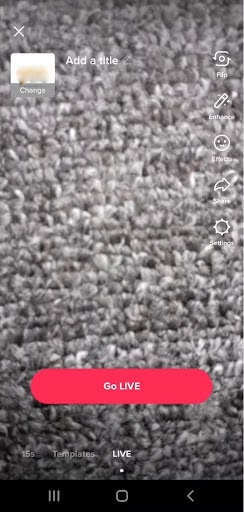What is TikTok?
TikTok is a social networking site for making, sharing, and finding brief videos. The software gives young people a platform to express themselves through lip-syncing, comedy, dancing, and other forms of expression. Users may also make films and share them with others in their community.
1 What is TikTok?1.1 What is going Live on TikTok?2 How to Go Live on TikTok – Android, iOS3 How Many Followers Do You Need to go Live on TikTok4 How to Go Live on TikTok without 1000 Followers4.1 Conclusion:
In most places outside mainland China in 2017, TikTok was made available for iOS and Android users. Still, it wasn’t accessible worldwide until it merged with Musical.ly, another Chinese social media platform, on August 2, 2018. Over one billion people use TikTok every month; 63% are between the ages of 10 and 29.
What is going Live on TikTok?
TikTok LIVE is a live streaming platform like Facebook Live, Instagram Live, and YouTube Live. The platform claims that TikTok LIVE allows users and producers to communicate in real-time. People enjoy watching real-time videos of other people, so give it a try if you want to grow your following. The most effective strategy to gain more followers is to produce more content. However, some requirements and restrictions must be met to go live on TikTok. If you want to know more about how to get live on TikTok, read the article further.
How to Go Live on TikTok – Android, iOS
If you want to go live on TikTok, you can follow the procedures below whether you use an iPhone or an Android device.
Open the app and log into your account.Now, on the home screen, select the Create icon (the plus icon).Find LIVE by scrolling through the menus beneath the red button, then hit it.Choose a picture and a heading for the stream.Press the “Go Live” button when you’re ready to start the stream.
Are you done streaming? In the upper-left corner, click the X.
You can successfully broadcast a TikTok live stream if you adhere to these recommendations.
How Many Followers Do You Need to go Live on TikTok
A few prerequisites and limitations apply to getting live on TikTok. They are described below:
A follower count of 1000 is needed to go live on TikTok.You must be 16 or older to start your live broadcast.You should be at least 18 years or older to go live on TikTok.
TikTok Live presents are shown underneath the live broadcast and, once given, above the video. This restriction was implemented to ensure that only well-known accounts could go live, guaranteeing that the information you broadcast would interest many people. Additionally, it gives you something to aim for because the more followers you have, the more connections you make, and the more TikTok views you receive. If you don’t have the necessary amount of fan following on TikTok, you won’t be able to go live.
How to Go Live on TikTok without 1000 Followers
There is a trick to bypass the 1,000-follower barrier and gain access to TikTok Live. Refer to the below steps to go live on TikTok without 1000 followers:
To access your account settings, tap the hamburger menu in the top right corner of your profile.Select “Report a problem.”Simply press “I can’t start a TikTok LIVE.“Select “No” when asked if your issue has been solved.Then, write something to the effect of and send feedback.After sending the feedback, you will get access to TikTok live in the next 48 hours.
The new functionality on TIKTOK makes it simple for users to distribute content to their followers. When uploading a video to TIKTOK, it is advisable to have at least 1,000 followers before going live. You don’t need to be an expert to start live streaming; you can broadcast live videos on TikTok if you have more than a thousand followers. Remember that creating a new TikTok account if you don’t already have one is still a bad idea.
Conclusion:
There you have it – a detailed guide on how to go live on Tiktok. So if you are an aspiring TikTok star, going live on TikTok must be important to you. So for whatever reason, you couldn’t go live, and I hope the above fixes will solve it; if you have any queries, feel free to comment. RELATED GUIDES:
How to Change Age on TikTok on Android and iPhoneHow to Save TikTok Videos Without WatermarkDownload TikTok Videos Without WatermarkHow To Set Video As Live Wallpaper On Android 12How to Watch HesGoal Football Live on Smart TV
Δ