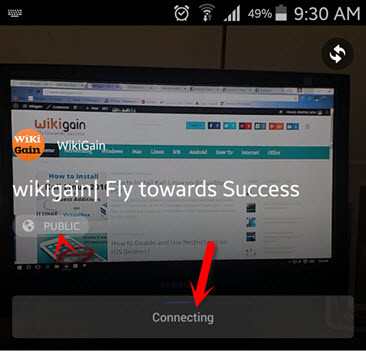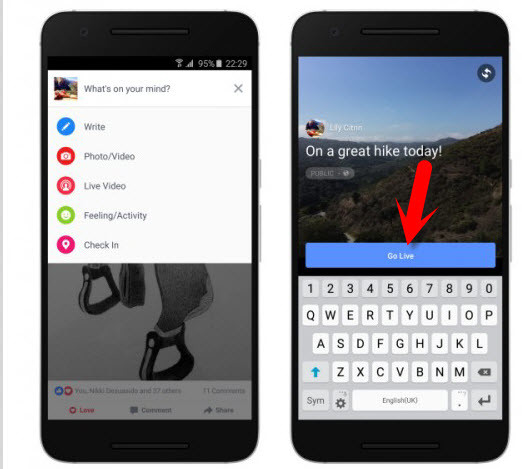What is Live Video?
Live videos are real-time video posts on Facebook. Live videos from public figures you follow and your friends will appear in your News Feed. When you’re watching a live video or a video that was live, you can tap or click Subscribe to get notified the next time that person starts a live broadcast.
Share Live Video Broadcast on Facebook Page
To start a live broadcast from your personal Timeline. Log into the Facebook for iOS app or the Facebook for Android app. Important: This is going to work on iOS and Android Device with a good internet connection. If you don’t have a proper internet connection, so you won’t be able to use this feature. Step #1. Tap from your News Feed or Timeline. Step #2. Tap on the live streaming icon. Step #3. Write an optional description for your broadcast. Step #4. Tap “Go Live” to begin your broadcast. When you want to end your broadcast, tap “Finish“. During your broadcast, you’ll see the number of live viewers, the names of friends who are watching and a real-time stream of comments. Your broadcast can be no longer than 30 minutes. When you end your broadcast, it’ll stay on your Timeline like any other video. Note: You can block viewers during a live broadcast by tapping the profile picture next to a viewer’s comment and then tapping Block. You can unblock someone that you’ve previously blocked.
Conclusion
If you have any problem, feel free to share below this post. We’ll try to answer the question as soon as possible. Thanks for being with us.
![]()